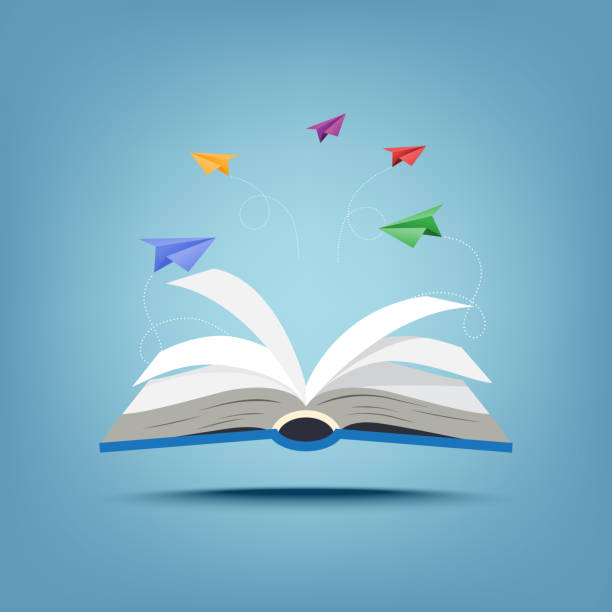
A Self-Publishing Checklist
There are many aspects to self-publishing from the final edits to formatting the document for upload, to acquiring a cover, and putting it all out into the world. I had over 30 years of training behind me before I released my first self-published books. I had a ‘team’ around me for the process. As a member of one of the oldest writing groups in Calgary, I had ‘staff’ to draw on. From the first publishing on, I still have that pool of people to ask for help. I have developed this group through professional associations within the writing community for several decades.
Here’s the self-publishing process, including the types of outside help you might need. This information will give you the steps, it will not tell you how to do each step. There are Google articles and YouTube videos that will help. And the book sites have comprehensive step-by-step instructions. In essence, self-publishing is becoming a publisher.
1) The first step is writing and editing your book. I have three alpha readers who work with me while I write my first draft or two. They brainstorm with me, suggest changes, and generally help me organize my story content. There’s a lot of revising that goes on.
2) The next big step is to use a step-by-step editing process to do my final edit. I have a system and list tailored to my issues. They cover the line-to-line improvements. That includes, but is not limited to, passive vs. active, showing vs. telling, spelling, and commas. This edit can take me about eight hours a day for up to three days. I have studied editing, so I have a good handle on what I am doing. I have articles published in this book on the five most common issues all writers are wise to address in their drafts.
3) Once I think the book is ready for publishing, I send the manuscript to four BETA readers. These vary from book to book depending on the expertise and availability of the people. I give them a questionnaire and instructions. When I get their comments, I consider their suggestions and make changes – or not. It is still my choice. For me, Beta reading is an invaluable step. It is content edit, plus “goof” finding.
4) Somewhere by this stage, I have worked with a cover artist to create my cover. A cover can cost from $100 up. You need the cover formatted for digital and paper copies– and you might want a layout for adverts.
5) The final step is sending the MS to my copy editor for the professional edit. I review every single one of his suggestions and adjust as needed. And despite the comprehensive editing I do – he usually sends me two or three pages outlining more edits for me to address.
6) Once all that is done- I am ready to format the document. There are important considerations: don’t use the tab key for indents, do use styles for formatting, and more. You will need to know where to use page breaks and sections. You create your front matter, including the title page, copyright, and dedication. At the other end, your back matter includes your bio, photo if you wish, and brief blurbs about other books you’ve published.
7) Next, choose a book size, and format a new copy of your manuscript at your chosen size. Save this as your SOURCE DOCUMENT. 6x9 is the most common size for novels. Once I have a 6 x 9 copy, I save it as a PDF file and flip through every page to check the layout. Single lines at the top of a page or wide gaps at the bottom of the page mean you need to go back to the Source Document and adjust to make things fit neatly.
8) This Source Document is the MS where you’ll make minor changes and corrections if needed in the future. Once you’ve done that, resave it as a PDF ready for upload to Amazon.
9) Amazon is the most used self-publishing site. You need to set up an author account/contract with Amazon. Be sure to have the information on your cheques ready to put into the banking information. That’s how they deposit your royalties. (This one drove me nuts). Additionally, you fill in tax information. Therefore, you will need an EIN form and number from the US tax, so Amazon does not need to deduct taxes from your royalties.
10) You’ll want an ISBN. If you are Canadian, you can get free ISBNs. Go to the site and fill in the blanks. It’s quite easy. They assign you a block of numbers, and you’ll use these sequential numbers in subsequent books. You need two for each book, one for digital and one for paper. If you do an audio book, you’ll need a new ISBN for that. If you don’t have an ISBN, Amazon will give you one, but it cannot be used for book sales on any other site. In the United States, you need to buy your ISBNs.
11) When uploading, you need to enter genre categories for the two major categories appropriate for your book. It’s a drop-down list on the site where you pick and choose. There are also several slots where you can fill in words or phrases people might use to find your type of book—things like beach romance, clean content, or Canadian mystery. I’d suggest you go through and simply read the form before starting to fill it in. You’ll need your ISBN (see above), your address, and other essential information. The cover and interior are uploaded separately. There are boxes to do so. Just read and follow the instructions.
12) Once your book and cover are uploaded, you choose your primary market and price the book. (eg. I price mine in Canada—i.e., amazon.ca). Amazon automatically converts the price to sites in other countries.
13) You can choose whether you want your book in KDP Select. Select puts your novel in the lending program where they pay you for pages read. If you choose Select, your book stays there for three months. During that time, you cannot offer it for sale on other book retail sites. Amazon has a question-and-answer site to explain their systems. Information is usually available on Google for various terms.
14) Once you’ve uploaded content and cover, you can check it’s all worked. You can review using the on-site reviewer and also by ordering a draft copy. I recommend doing both! Read everything Amazon tells you. If it isn’t quite right – you start again, fix your ‘source’ document of the MS, convert to PDF again, and upload it again. If you are happy with it, you can just hit PUBLISH, and it will be up on Amazon for sale in under 72 hours.
15) IF you have not selected KDP SELECT, you can repeat the upload process on KOBO, D2D, and other digital sites. The processes are similar and have fill-in forms as well.
Congratulations, your book is then one of the millions on Amazon and other book sale sites. And, that is the easy part. Selling copies is another entire beast! Most authors with only one or two books out there make few sales. Nobody knows our name or our work, and therefore, no one chooses our book over others by better-known authors. Marketing your book is way more complex than publishing it.
16)
If you plan to market your book, I suggest you read
dozens of articles on methods and ways to do so without irritating your usual
circle of people. Engage in some online writing communities. Watch some videos
on YouTube. Decide if you want to grow an email list – and learn how to do it.
Make good use of your Blog/webpage. Marketing your book by yourself takes time,
energy, and drive.
Thank goodness we write because we love to do it. We write because we are writers. And it is a delightful gig – and so satisfying to craft a good book and then hold a copy in our hands. Is it a lot of work? Yes. I am proud of the six books I’ve put out into the world. They may be nominal earners, but I wouldn’t have had it any other way. I am a writer, a published author, and I love my work.